Etrex 30x or 35 touch?
Moderators: Bearbonesnorm, Taylor, Chew
-
firestarter
- Posts: 817
- Joined: Sun Oct 18, 2015 12:15 pm
Etrex 30x or 35 touch?
After a GPS to use on the bike and on the hills. These two look good. Can either transfer ride data from the device to android wireless as I only have a Linux computer and garmins appear not to play with Linux
Anything else I should look at. I normally have a phone on me but I'd rather use my phone for a phone rather than GPS. And I dont want an edge after trying a few before
Ta
Anything else I should look at. I normally have a phone on me but I'd rather use my phone for a phone rather than GPS. And I dont want an edge after trying a few before
Ta
Re: Etrex 30x or 35 touch?
I've never used the touch, but I have used touch screen GPSs... and for mountain biking, I prefer good old fashioned buttons (and maybe a little joystick).
Re: Etrex 30x or 35 touch?
Touch screens and rain ain't a good mix. I like the clicky buttons on the 30x
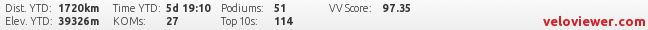
-
firestarter
- Posts: 817
- Joined: Sun Oct 18, 2015 12:15 pm
Re: Etrex 30x or 35 touch?
Do you know if you can connect a 30x to a phone and update / upload to connect that way as I only have a Linux computer and I can never get it to update a Garmim
I can get a 30x with no maps for 185 or a 35 touch with full UK 1:50k maps for 280
I like the non touch screen and longer battery of the 30x but the possible connectivity and maps of the 35 is tempting
I can get a 30x with no maps for 185 or a 35 touch with full UK 1:50k maps for 280
I like the non touch screen and longer battery of the 30x but the possible connectivity and maps of the 35 is tempting
-
firestarter
- Posts: 817
- Joined: Sun Oct 18, 2015 12:15 pm
Re: Etrex 30x or 35 touch?
Just realised I can get 30 percent of at satmap but it looks like they aren't waterproof :(
Re: Etrex 30x or 35 touch?
There is a wireless transfer feature. I've only ever used it etrex to etrex though. I just plug mine into a pc and use it as a drive as Garmin software best avoided in my experience!firestarter wrote:Do you know if you can connect a 30x to a phone and update / upload to connect that way as I only have a Linux computer and I can never get it to update a Garmim
I can get a 30x with no maps for 185 or a 35 touch with full UK 1:50k maps for 280
I like the non touch screen and longer battery of the 30x but the possible connectivity and maps of the 35 is tempting
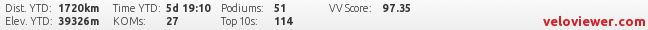
- whitestone
- Posts: 7913
- Joined: Thu Dec 04, 2014 10:20 am
- Location: Skipton(ish)
- Contact:
Re: Etrex 30x or 35 touch?
In my experience Garmins will auto-mount as a drive in Linux(Ubuntu) and Mac, usually called Garmin. Just a case then of drag and drop or doing a file copy. My Edge 510 auto-syncs through Garmin Connect and updates Strava, my Oregon needs to have the files copied across then uploaded to Strava*.
*Other willy-waving software is available.
*Other willy-waving software is available.
Better weight than wisdom, a traveller cannot carry
-
firestarter
- Posts: 817
- Joined: Sun Oct 18, 2015 12:15 pm
Re: Etrex 30x or 35 touch?
If the 30x auto sync to garmin connect that would be great :) shall have a hunt around
-
firestarter
- Posts: 817
- Joined: Sun Oct 18, 2015 12:15 pm
Re: Etrex 30x or 35 touch?
Well been on the phone to garmin apparently none of the etrex do what I want :( shame. Now I'd need to work out how to install a virtual windows box thing on my Linux if I can figure that out
Re: Etrex 30x or 35 touch?
I've been in a love/hate relationship with satmap for years ... with more of the latter.Just realised I can get 30 percent of at satmap but it looks like they aren't waterproof :(
The device is not waterproof, but I have got one very wet and it has dried out ok after a few days.
You can buy the horrible orange cover for about £45, last time I looked. This will increase waterproofing from rain failing from above, but still does not waterproof the device for submersion as there is a hole in the back of the cover where it attaches to the stem mount.
This expensive cover will reduce sensitivity of the side buttons and make the toggle totally unusable.
Additionally, once the transparent plastic in the cover becomes a bit scratched, it will further impair the visibility of the normal device screen, which is already virtually unreadable in anything more than moderate sunlight.
Given their "performance", I'm surprised they're only offering 30% off.
-
cycleofaddiction
- Posts: 114
- Joined: Wed Jun 22, 2011 4:00 pm
Re: Etrex 30x or 35 touch?
Never had a problem with rain on my Dakota 20 so I would think the Etrex 35 would be the same?
- Bearbonesnorm
- Posts: 23983
- Joined: Sun Jun 05, 2011 8:53 pm
- Location: my own little world
Re: Etrex 30x or 35 touch?
Same here, in fact, it's never caused me any problems at all ... the Dakota, not the rain, I hate the rain.Never had a problem with rain on my Dakota 20
May the bridges you burn light your way
Re: Etrex 30x or 35 touch?
Rain and my Oregon haven't been a problem
- fatbikephil
- Posts: 6631
- Joined: Wed Apr 02, 2014 10:51 pm
- Location: Fife
- Contact:
Re: Etrex 30x or 35 touch?
Got a dakota (the 35 touch is pretty much the same with a few new features) as it was cheap. Touch screen is a PIA when it gets muddy as wiping it activates the screen and scrolls the map but otherwise its been bomber. That said if I had to buy another GPS I'd go with a 30x.
If you want to buy a secondhand Satmap with OS mapping and the rubber cover let me know. I'd concurr with Padonbikes comments however it does have a big screen and doesn't seem to crash as much as garmins do....
If you want to buy a secondhand Satmap with OS mapping and the rubber cover let me know. I'd concurr with Padonbikes comments however it does have a big screen and doesn't seem to crash as much as garmins do....
-
ScotRoutes
- Posts: 8144
- Joined: Mon Mar 18, 2013 9:56 am
Re: Etrex 30x or 35 touch?
"Upgrading" from a Dakota to an Oregon I was annoyed that the screen activation didn't work like that and that I actually have to press a buttonhtrider wrote:Got a dakota (the 35 touch is pretty much the same with a few new features) as it was cheap. Touch screen is a PIA when it gets muddy as wiping it activates the screen and scrolls the map but otherwise its been bomber.
Having said that, it does mean that wiping the screen doesn't switch it on.
- Cheeky Monkey
- Posts: 3915
- Joined: Mon Aug 01, 2011 1:48 pm
- Location: Leeds ish
- Contact:
Re: Etrex 30x or 35 touch?
Don't you just screen lock and avoid all these "accidental function" issues 
- fatbikephil
- Posts: 6631
- Joined: Wed Apr 02, 2014 10:51 pm
- Location: Fife
- Contact:
Re: Etrex 30x or 35 touch?
yup but Screen lock can sometimes be more than my tired brain can be arsed withCheeky Monkey wrote:Don't you just screen lock and avoid all these "accidental function" issues
Re: Etrex 30x or 35 touch?
My Edge 1000 likes to lock itself when it gets rainy. It's SERIOUSLY frustrating.
Re: Etrex 30x or 35 touch?
Just use your garmin as a drive. Works with linux.
However installing a virtual machine is fairly simple.
http://www.wikihow.com/Install-Windows-8-in-VirtualBox
However installing a virtual machine is fairly simple.
http://www.wikihow.com/Install-Windows-8-in-VirtualBox
-
firestarter
- Posts: 817
- Joined: Sun Oct 18, 2015 12:15 pm
Re: Etrex 30x or 35 touch?
Thanks mate I'll have a play
Re: Etrex 30x or 35 touch?
Here is what i wrote in another post...
Another Garmin user here.
I went for the etrex 35 touch. That for a couple of reasons, mentioned in no particular order.
1. AA batteries
2. Usable for many activities (I use it for hiking, seakayaking, bikepacking, MTB, roadie, motorbiking). I have set different profiles for each activity, I will elaborate later.
3. expandable with SD card (I have topo map Denmark, nautical map of coastal Denmark, OSM map from Velomaps.
4. Ability to plan routes on the go (door to door navigation).
5. ANT+ capable
6. Bluetooth connection.
After I have had it for almost 2 years now, I'm very happy with it. There is some obvious improvements,(probably deliberately not incorporated by Garmin), that can be made. Especially screen resolution, but then they wouldn't sell many Edge Touring, and no possibility to Strava live segments, but then it would sneak into the roadie Edge line.
I especially like the ability to create profiles. It comes default with 8. (Hiking, bicycling,touring, MTB, hunting,fishing,Climbing, Geocache). Deleted them all and made my own. My profiles are as follows.
1. Roadie. No map, and 2 pages with data-fields. 8 on each page, with all the data I need. One page with actual readings and one with average readings. I have HR and cadence via ant+ with this setup. End of ride, connects with my phone via BT, and uploads to Garmin Connect (that also syncs with Strava).
2. MTB. One map page, one page with a graphic showing ascent descent, and 6 data fields. Speed, avg speed, trip,climbing total, trip time and HR. Connected to my phone via bluetooth, so wife can check on Garmin live tracker that I'm still moving even though I'm late according to the time i said I would be back (Chrashed badly)
3.Bike packing. Map page an one page with graphic and 6 fields (Graphic shows speed, bearing, Dist to dest and trip) Data-fields Total avg Speed, Avg speed moving, dist to next, sun down, time of day and battery-level. Connected to my phone via bluetooth, so wife can check on Garmin live tracker.
4. Hiking. One map page one page with large bearing, and 4 fields. Distance covered,sun down, Dist to next, time to next.
5 Seakayaing. Map page. One page with map. One with large compass and 4 data-fields. Direction to next, avg speed, sun down, trip. Connected to phone for live tracker.
6. Motorbike. Map (and for the fun of it i have a data-page showing , trip, avg speed moving, avg speed total, time stopped, battery indicator, eta dest.)
After I have had it for almost 2 years now, I'm very happy with it. There is some obvious improvements,(probably deliberately not incorporated by Garmin), that can be made.
I have had no freezing of the Unit. it works flawlessly. The connection to the phone is good, I have however turned of the the notification option on the Garmin, otherwise popups for mail, Facebook, calls comes on to the Garmin.)
As I mostly are in areas with GSM coverage, I'm happy with the live tracker so I can let relatives know.
The Garmin Connect software is OK, but not super. Strava is much better (and thus good that Garmin Connect syncs immediately with Strava).
It's possible to plan a route on the go, the unit will work as your cars GPS, and make the route for you. you can set it up for car, bike and hiking. And the you have the usual options of shortest, fastest and avoid xxx,yyy,zzzz.
You can also plan a route by pushing and scrolling the screen. however that would be a PITA a cold night under a tarp.
Planning a route is straight forward on the Basecamp from Garmin. But just as easy on other map source planners (GPX file).
I cant understand why Garmin haven't done the following . A Basecamp App, so one could plan a route, with POI and all, and then let it sync with the GPS via the Bluetooth. It's daft to need to hook it to a computer via a cable, and then export (or drag and drop if using other service). It's just cumbersome, and almost last millennium. And they have an option to share wireless with another Garmin unit (GPX files). Why not phones and tablets
I always get comments from the roadie crowd when I turn up with my "brick" as it is labeled in the club. But I have not the same issues as they do(running out of power, sync issues, loosing signals and the usual Garmin hick ups.)
Pros
Versatility in many activities.
Connectivity with ANT+ and Bluetooth.
Expandable memory.
Stability.
Cons
Screen resolution (compared to edge).
Battery life is a bit optimistic on Garmin's webpage.
Not usable with gloves.
No wireless planning tool/transfer
It is impossible to use with gloves however (haven't tried one of them thingys you can put on your gloves to make units believe you have the naked finger though)
Lars
Another Garmin user here.
I went for the etrex 35 touch. That for a couple of reasons, mentioned in no particular order.
1. AA batteries
2. Usable for many activities (I use it for hiking, seakayaking, bikepacking, MTB, roadie, motorbiking). I have set different profiles for each activity, I will elaborate later.
3. expandable with SD card (I have topo map Denmark, nautical map of coastal Denmark, OSM map from Velomaps.
4. Ability to plan routes on the go (door to door navigation).
5. ANT+ capable
6. Bluetooth connection.
After I have had it for almost 2 years now, I'm very happy with it. There is some obvious improvements,(probably deliberately not incorporated by Garmin), that can be made. Especially screen resolution, but then they wouldn't sell many Edge Touring, and no possibility to Strava live segments, but then it would sneak into the roadie Edge line.
I especially like the ability to create profiles. It comes default with 8. (Hiking, bicycling,touring, MTB, hunting,fishing,Climbing, Geocache). Deleted them all and made my own. My profiles are as follows.
1. Roadie. No map, and 2 pages with data-fields. 8 on each page, with all the data I need. One page with actual readings and one with average readings. I have HR and cadence via ant+ with this setup. End of ride, connects with my phone via BT, and uploads to Garmin Connect (that also syncs with Strava).
2. MTB. One map page, one page with a graphic showing ascent descent, and 6 data fields. Speed, avg speed, trip,climbing total, trip time and HR. Connected to my phone via bluetooth, so wife can check on Garmin live tracker that I'm still moving even though I'm late according to the time i said I would be back (Chrashed badly)
3.Bike packing. Map page an one page with graphic and 6 fields (Graphic shows speed, bearing, Dist to dest and trip) Data-fields Total avg Speed, Avg speed moving, dist to next, sun down, time of day and battery-level. Connected to my phone via bluetooth, so wife can check on Garmin live tracker.
4. Hiking. One map page one page with large bearing, and 4 fields. Distance covered,sun down, Dist to next, time to next.
5 Seakayaing. Map page. One page with map. One with large compass and 4 data-fields. Direction to next, avg speed, sun down, trip. Connected to phone for live tracker.
6. Motorbike. Map (and for the fun of it i have a data-page showing , trip, avg speed moving, avg speed total, time stopped, battery indicator, eta dest.)
After I have had it for almost 2 years now, I'm very happy with it. There is some obvious improvements,(probably deliberately not incorporated by Garmin), that can be made.
I have had no freezing of the Unit. it works flawlessly. The connection to the phone is good, I have however turned of the the notification option on the Garmin, otherwise popups for mail, Facebook, calls comes on to the Garmin.)
As I mostly are in areas with GSM coverage, I'm happy with the live tracker so I can let relatives know.
The Garmin Connect software is OK, but not super. Strava is much better (and thus good that Garmin Connect syncs immediately with Strava).
It's possible to plan a route on the go, the unit will work as your cars GPS, and make the route for you. you can set it up for car, bike and hiking. And the you have the usual options of shortest, fastest and avoid xxx,yyy,zzzz.
You can also plan a route by pushing and scrolling the screen. however that would be a PITA a cold night under a tarp.
Planning a route is straight forward on the Basecamp from Garmin. But just as easy on other map source planners (GPX file).
I cant understand why Garmin haven't done the following . A Basecamp App, so one could plan a route, with POI and all, and then let it sync with the GPS via the Bluetooth. It's daft to need to hook it to a computer via a cable, and then export (or drag and drop if using other service). It's just cumbersome, and almost last millennium. And they have an option to share wireless with another Garmin unit (GPX files). Why not phones and tablets
I always get comments from the roadie crowd when I turn up with my "brick" as it is labeled in the club. But I have not the same issues as they do(running out of power, sync issues, loosing signals and the usual Garmin hick ups.)
Pros
Versatility in many activities.
Connectivity with ANT+ and Bluetooth.
Expandable memory.
Stability.
Cons
Screen resolution (compared to edge).
Battery life is a bit optimistic on Garmin's webpage.
Not usable with gloves.
No wireless planning tool/transfer
It is impossible to use with gloves however (haven't tried one of them thingys you can put on your gloves to make units believe you have the naked finger though)
Lars