A bit of a nerdy question!
Moderators: Bearbonesnorm, Taylor, Chew
- Jurassic pusher
- Posts: 448
- Joined: Fri Feb 13, 2015 8:24 pm
- Location: West Dorset
A bit of a nerdy question!
Hello all, I am having a problem getting GPX tracks on to my Garmin Etrex 20, I know little about computers and am trying to download the Garmin communicator plug in through Chrome browser.
It appears that Chrome is no longer suitable to do this, I am hoping for some help as what to do next, would anyone suggest an alternative browser? or is there a easier way.
Thanks in advance
It appears that Chrome is no longer suitable to do this, I am hoping for some help as what to do next, would anyone suggest an alternative browser? or is there a easier way.
Thanks in advance
Re: A bit of a nerdy question!
Hi there. I hope I can help. I don't have Garmin, but satmap. With satmap the mapping software will NOT run with Chrome and I have to use Firefox browser, where it works fine. Maybe try this.
Cheers
Philip
Cheers
Philip
Re: A bit of a nerdy question!
It's annoying for sure. I plan my routes on bike hike using chrome, save them to file and the re open with windows explorer and save to gar in. This works.
Also. You cam cut or copy and paste into the correct file directory.
Also. You cam cut or copy and paste into the correct file directory.
Re: A bit of a nerdy question!
I use a 30x and don't use the garmin plug ins or software at all.
Do you have the gpx as a file on your computer? Plug your garmin in with the lead, wait for it to show up as a drive, you can then open it, click garmin, click gpx then you can drag and drop the file across
Do you have the gpx as a file on your computer? Plug your garmin in with the lead, wait for it to show up as a drive, you can then open it, click garmin, click gpx then you can drag and drop the file across
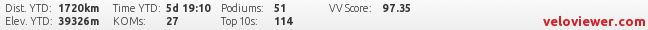
- Jurassic pusher
- Posts: 448
- Joined: Fri Feb 13, 2015 8:24 pm
- Location: West Dorset
Re: A bit of a nerdy question!
Thanks all, I do have the GPX flle on my computer, so I connected my gps with the lead, it opened as a drive, I selected the GPX file and dragged and dropped it, it shows up in the Garmin folder,all good so far but I cannot find it on my GPS UNIT,I`ve looked under all of the various stones such as tracks, routes etc, I must be doing something wrong? I don`t really speak computer language so apologies if I seem thick!
Re: A bit of a nerdy question!
Jurassic pusher wrote:Thanks all, I do have the GPX flle on my computer, so I connected my gps with the lead, it opened as a drive, I selected the GPX file and dragged and dropped it, it shows up in the Garmin folder,all good so far but I cannot find it on my GPS UNIT,I`ve looked under all of the various stones such as tracks, routes etc, I must be doing something wrong? I don`t really speak computer language so apologies if I seem thick!
do you have a folder called gpx in the garmin folder? with my 30x it needs to go in the gpx folder not the garmin folder...
once there if its a .gpx file then it will show up as either a track or route. not sure if the 20/30 is the same as the x series in terms of menus. But if on the garmin you have a 'go to' menu option, within that will be a tracks and routes folder - two separate ones, check both.
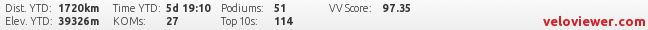
Re: A bit of a nerdy question!
I have an etrex 20 and drag/drop routes as suggested. Look in the box marked track manager, that's where I find my gpx's.
Oh, and as above, needs to be in the gpx folder.
Oh, and as above, needs to be in the gpx folder.
Last edited by Ray Young on Mon Feb 29, 2016 11:47 pm, edited 1 time in total.
- Jurassic pusher
- Posts: 448
- Joined: Fri Feb 13, 2015 8:24 pm
- Location: West Dorset
Re: A bit of a nerdy question!
Thanks Ian, armed with this information I am sure I can find it.ianfitz wrote:Jurassic pusher wrote:Thanks all, I do have the GPX flle on my computer, so I connected my gps with the lead, it opened as a drive, I selected the GPX file and dragged and dropped it, it shows up in the Garmin folder,all good so far but I cannot find it on my GPS UNIT,I`ve looked under all of the various stones such as tracks, routes etc, I must be doing something wrong? I don`t really speak computer language so apologies if I seem thick!
do you have a folder called gpx in the garmin folder? with my 30x it needs to go in the gpx folder not the garmin folder...
once there if its a .gpx file then it will show up as either a track or route. not sure if the 20/30 is the same as the x series in terms of menus. But if on the garmin you have a 'go to' menu option, within that will be a tracks and routes folder - two separate ones, check both.
Re: A bit of a nerdy question!
Rays tip is valid also they are in the track manager folder of the garmin, but I cant remember if there is a sub folder for routes and tracks..
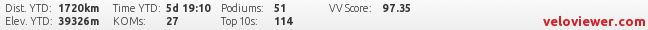
- Jurassic pusher
- Posts: 448
- Joined: Fri Feb 13, 2015 8:24 pm
- Location: West Dorset
Re: A bit of a nerdy question!
Success! GPX is loaded and found. Thanks again for all the help. 
Re: A bit of a nerdy question!
Not exactly intuitive are they. I used to keep pressing the joystick thinking it would re centre the map, doh. The back button is your friend  .
.
Re: A bit of a nerdy question!
I loaded three parts of a route onto etrex labeled day1 day2 day3.
They arrived on etrex as route0 route1 route2 plus track0 etc and waypoints0 etc.
Did yours keep the name you started with or change it on tx?
They arrived on etrex as route0 route1 route2 plus track0 etc and waypoints0 etc.
Did yours keep the name you started with or change it on tx?
Zazen - nothing happens next this is it.
- Jurassic pusher
- Posts: 448
- Joined: Fri Feb 13, 2015 8:24 pm
- Location: West Dorset
Re: A bit of a nerdy question!
Hi. the GPX file was labeled "Braunton 150" but when on my Etrex 20 it was called b150, atleast the 150 bit was clear to find.Mariner wrote:I loaded three parts of a route onto etrex labeled day1 day2 day3.
They arrived on etrex as route0 route1 route2 plus track0 etc and waypoints0 etc.
Did yours keep the name you started with or change it on tx?