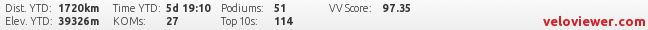I can see how to do this but for my recent trip round the Peak ITT there is a data point every 10 minutes or so. the website displays these as pages and pages of locations. I can export these as GPX tracks - but only a page at a time. this means there is 6 separate tracks for my route.
my question is how can I export them as one continuous GPX track.
I like my spot, and particularly that it means them at home can be reassured of my general whereabouts and that I'm still alive, but their website ain't that good!
Spot - how to export a gpx
Moderators: Bearbonesnorm, Taylor, Chew
Re: Spot - how to export a gpx
Looks like the Advanced Download does what you want (you can select a date range and export type). If that's not right for you, there are quite a number of GPX merge tools out there, or you could do it manually easily enough by copying the <trkpt> ***** </trkrpt> sections into a single file.