GPS Fears, Spares and Maps...
Moderators: Bearbonesnorm, Taylor, Chew
GPS Fears, Spares and Maps...
Before we get too deep into this, I must stress that I'm talking about this in the context of ITT racing, when you are intending to use a GPS as your main form of nav.
Basically, I know there's an argument for using just maps and racing a route in a more pure way but thats a discussion for a different thread (that we may have done) perhaps.
So for events, what are peoples thoughts on maps vs gps spares vs phones as back ups?
I have a Garmin eTrex, and have previously had a Dakota. The Dakota let me down during a trip but seems to work now. The eTrex seems to be working fine, though it seems to be getting slower and slower for some reason.
To help it along, I'll be trying a factory reset soon so clear all the junk off it and hopefully it will stay reliable.
When considering ITT routes, things like IanF's new peak ITT, normally I would just pop a couple of maps in the kit with the route marked on and if the gps did let go its not really a big issue.
But, when you get into something the size of the HT560 you would need to buy a lot of maps. I have the route on printable os maps, but its 56 pages!
Whats that, like 5g a page? 260g? and a reasonable amount of space to find to keep them in good condition. Also, a slightly limited range of features to look at, though that shouldnt be too much of an issue.
I'm not sure how it works for things like the TD where ACA mapping is available.
Would people consider taking a spare GPS in the place of full mapping?
Or perhaps putting time into writing cue cards and just picking out selected sections to map that may be tricky to navigate?
Also, for good nav with maps on a bike and to keep things quick I think a computer would help with distance judging. Anybody use one?
Any thoughts?
Basically, I know there's an argument for using just maps and racing a route in a more pure way but thats a discussion for a different thread (that we may have done) perhaps.
So for events, what are peoples thoughts on maps vs gps spares vs phones as back ups?
I have a Garmin eTrex, and have previously had a Dakota. The Dakota let me down during a trip but seems to work now. The eTrex seems to be working fine, though it seems to be getting slower and slower for some reason.
To help it along, I'll be trying a factory reset soon so clear all the junk off it and hopefully it will stay reliable.
When considering ITT routes, things like IanF's new peak ITT, normally I would just pop a couple of maps in the kit with the route marked on and if the gps did let go its not really a big issue.
But, when you get into something the size of the HT560 you would need to buy a lot of maps. I have the route on printable os maps, but its 56 pages!
Whats that, like 5g a page? 260g? and a reasonable amount of space to find to keep them in good condition. Also, a slightly limited range of features to look at, though that shouldnt be too much of an issue.
I'm not sure how it works for things like the TD where ACA mapping is available.
Would people consider taking a spare GPS in the place of full mapping?
Or perhaps putting time into writing cue cards and just picking out selected sections to map that may be tricky to navigate?
Also, for good nav with maps on a bike and to keep things quick I think a computer would help with distance judging. Anybody use one?
Any thoughts?
- Dave Barter
- Posts: 3616
- Joined: Sun Jun 16, 2013 6:21 pm
Re: GPS Fears, Spares and Maps...
Hi FLV
I have experience of this from long road tours (LeJog twice and a couple of other country traverses). I always take a spare GPS, but in my case I use a small Garmin Edge 500. This is breadcrumb trail only but will get me out of trouble when looking at the map. I use a GPS because in bad weather I find that I go better if I don't stop, which map reading can force you to do.
I always take maps as well but not the OS ones. I use Tracklogs to plot my route on a map and then print out custom day cards, these show the whole route for the day in 1:250K with small sections of 1:25K printed and stuck on for the detailed bits. These maps are put together with a lot of sellotape and thought and then laminated into a day route card. They can be discarded along the way (in a bin) but I like to keep them for future use. I managed to get an 111 day Lejog route on small roads and across the West Highlands into a pack of custom cards the size of a single OS Map. I do this by printing to A4 and folding to A5, laminating then using both sides.
Finally, as a safety net I upload my route to Viewranger and have the viewranger app on my phone for dire emergencies, but it eats battery so I would only use it if I was completely lost with no GPS signal.
I have experience of this from long road tours (LeJog twice and a couple of other country traverses). I always take a spare GPS, but in my case I use a small Garmin Edge 500. This is breadcrumb trail only but will get me out of trouble when looking at the map. I use a GPS because in bad weather I find that I go better if I don't stop, which map reading can force you to do.
I always take maps as well but not the OS ones. I use Tracklogs to plot my route on a map and then print out custom day cards, these show the whole route for the day in 1:250K with small sections of 1:25K printed and stuck on for the detailed bits. These maps are put together with a lot of sellotape and thought and then laminated into a day route card. They can be discarded along the way (in a bin) but I like to keep them for future use. I managed to get an 111 day Lejog route on small roads and across the West Highlands into a pack of custom cards the size of a single OS Map. I do this by printing to A4 and folding to A5, laminating then using both sides.
Finally, as a safety net I upload my route to Viewranger and have the viewranger app on my phone for dire emergencies, but it eats battery so I would only use it if I was completely lost with no GPS signal.
Elite keyboard warrior, DNF'er, Swearer
Re: GPS Fears, Spares and Maps...
I'll asume we are talking about the HTR, so i'll be specific to that.
With the type of event it is, if you have a piece of kit you dont trust swap it for something you do (GPS/Bivi/Wheels/etc....). You'll have enough to think about so the more you can minimise those worries the better.
If your GPS does break your options are either try and continue or get back to civalisation?
If you want to contnue on the route then maps are going to be your only option.
If thats just getting back to civalisation then you should be able to retrace your route to find a road/farm and get directions from there. Even in the highlands wouldnt be more than 1/2 day max.
Cue cards would be difficult to create for an offroad route. You'd never get the detail required by just looking at the maps. ACA routes are generally dirt road routes so the detail on them is similar to a road map.
With the type of event it is, if you have a piece of kit you dont trust swap it for something you do (GPS/Bivi/Wheels/etc....). You'll have enough to think about so the more you can minimise those worries the better.
If your GPS does break your options are either try and continue or get back to civalisation?
If you want to contnue on the route then maps are going to be your only option.
If thats just getting back to civalisation then you should be able to retrace your route to find a road/farm and get directions from there. Even in the highlands wouldnt be more than 1/2 day max.
Cue cards would be difficult to create for an offroad route. You'd never get the detail required by just looking at the maps. ACA routes are generally dirt road routes so the detail on them is similar to a road map.
- voodoo_simon
- Posts: 4091
- Joined: Fri Apr 26, 2013 9:05 pm
Re: GPS Fears, Spares and Maps...
If the map is for backup, can you not print it in 1:50 rather than 1:25, thus reducing paper and then print on both sides of the paper to get down to 14 pieces or 70g?
I know most of us prefer 1:25 but if it's only for backup, then you should be ok
I know most of us prefer 1:25 but if it's only for backup, then you should be ok
-
ScotRoutes
- Posts: 8144
- Joined: Mon Mar 18, 2013 9:56 am
Re: GPS Fears, Spares and Maps...
I was planning on taking a GPS (Oregon) and I will have a phone with me anyway. I do have a Dakota too but hadn't really thought taking that as I will likely stick something on my phone. Other than that, I'm hoping to just remember it as I go. Paper maps seem like a lot of faff.
Re: GPS Fears, Spares and Maps...
For trips of one night out I don't tend to bother with a back up for the Garmin Edge800. Anything more than one night I print out the maps from the OS Get a map service.
For something like the Peak ITT or BB200 I would just go with the GPS and no paper maps.
I use 1:50 000 so you get more on a page.
I will often not print the first planned day as if the GPS fails that quick I may as well go home and cut my losses.
Depending upon the route there are often large sections you don't need to print as there is just one long bridle way or gravel road for a fair distance and knowing the start and end of that is the important bit.
I also print both sides of the paper.
I write numbers in the corners of the pages to help keep them organised.
I have laminated them in the past but I don't always.
I have considered getting a second GPS but that's a bit of luxury for me at the moment and there are other things I want to spend the money on.
For something like the Peak ITT or BB200 I would just go with the GPS and no paper maps.
I use 1:50 000 so you get more on a page.
I will often not print the first planned day as if the GPS fails that quick I may as well go home and cut my losses.
Depending upon the route there are often large sections you don't need to print as there is just one long bridle way or gravel road for a fair distance and knowing the start and end of that is the important bit.
I also print both sides of the paper.
I write numbers in the corners of the pages to help keep them organised.
I have laminated them in the past but I don't always.
I have considered getting a second GPS but that's a bit of luxury for me at the moment and there are other things I want to spend the money on.
Re: GPS Fears, Spares and Maps...
A3, double sided, 1:50k mapping printed @ 1:100k scale (in high quality so it's readable, laser coz it's free at work and doesn't run if it gets damp). See how many pages it fits on then. Then throw them away as you no longer need them so it get lighter...
I also assume that you have an iphone (I've got one from work...they're blinking heavy useless pieces of crap with poor battery life). But that's a kindof backup...
I also assume that you have an iphone (I've got one from work...they're blinking heavy useless pieces of crap with poor battery life). But that's a kindof backup...
Re: GPS Fears, Spares and Maps...
Interesting replies. Thanks.
The question was spurred by the HT550 as Chew suggested but I was interested in general answers too.
I may look into reducing the amount of maps I would need to print, but that figure is already for 1:50k (its a long way)
Under normal circumstances it dosnt bother me to just go for it with no back up.
I rode the HT400 last year so hopefully I will have some memory of most of the route... maybe...
I like the Idea of the the breadcrumb trail form something like an edge 500 too.
Chew's comment of trust in your kit is the most prudent I feel. Although the eTrex hasnt really let me down, the fact that it seems to be getting slower is bugging me.
The question was spurred by the HT550 as Chew suggested but I was interested in general answers too.
I may look into reducing the amount of maps I would need to print, but that figure is already for 1:50k (its a long way)
Under normal circumstances it dosnt bother me to just go for it with no back up.
I rode the HT400 last year so hopefully I will have some memory of most of the route... maybe...
I like the Idea of the the breadcrumb trail form something like an edge 500 too.
Chew's comment of trust in your kit is the most prudent I feel. Although the eTrex hasnt really let me down, the fact that it seems to be getting slower is bugging me.
Re: GPS Fears, Spares and Maps...
I Did the BB200 pretty much all on breadrcumb trail on an edge 200. Had to double check map a couple of times though. It was pretty reliable...but when you stop you had the whole 200km route fitted on a 128x128 pixel screen which isn't helpful!FLV wrote:Interesting replies. Thanks.
I like the Idea of the the breadcrumb trail form something like an edge 500 too.
Also a word of warning - split your route down before you whack it in the edge 500 (I've got a fair bit of experience using it as a nav), it struggles above a certain number of waypoints and tends to lockup/freeze (Edge 200 on the other hand seemed fine)...not quite sure why (might be coz the 500 is also logging my HR too...pass). Anyway, my recommendation (still to be fettled as I do more testing) is say about 75milles is optimal on a 500...I've got to realistically work out what no. of waypoints is the limit.
Re: GPS Fears, Spares and Maps...
I did London to Paris with an Edge 305. Breadcrumb trails are good unless something goes wrong and you need to make other plans.
As previously suggested, shorten the route into stages though and be wary of figure of 8 routes as it can hop onto a later track point.
Generally, I use an old Etrex 30. Sometimes it is slow to scroll but I think that's representative of the processor in the unit and how detailed maps are.
As a backup, I have viewranger on my phone and a landranger or explorer map and compass.
I figure in the worst case scenario, i'd follow a compass bearing until I hit a prominent feature and handrail from there until another prominent feature/town/whatever.
For anyone that hasn't read it, the Ultimate Navigation Manual by Lyle Brotherton is really worth reading. May be one for the map geeks but there are some useful tips in there.
As previously suggested, shorten the route into stages though and be wary of figure of 8 routes as it can hop onto a later track point.
Generally, I use an old Etrex 30. Sometimes it is slow to scroll but I think that's representative of the processor in the unit and how detailed maps are.
As a backup, I have viewranger on my phone and a landranger or explorer map and compass.
I figure in the worst case scenario, i'd follow a compass bearing until I hit a prominent feature and handrail from there until another prominent feature/town/whatever.
For anyone that hasn't read it, the Ultimate Navigation Manual by Lyle Brotherton is really worth reading. May be one for the map geeks but there are some useful tips in there.
You Tube:
https://www.youtube.com/channel/UCGYaFH ... mTPePCcCXQ
Instagram: https://www.instagram.com/dk.nwhy/
https://www.youtube.com/channel/UCGYaFH ... mTPePCcCXQ
Instagram: https://www.instagram.com/dk.nwhy/
Re: GPS Fears, Spares and Maps...
Put Lyle Brotherton into Youtube and you'll bring up loads of map reading tips from him.
Re: GPS Fears, Spares and Maps...
I've no had problems with my Dakota, but did notice it could be slow if I put big routes into it or left it recording for ages.
For the HT I have split the route so there are around 500 trackpoints per section.
I tend to save the data every 12 hours, and clear the cache. There is a utility somewhere to join these back up should you wish.
On the Dakota you can reduce the amount of info recorded - Main Menu >System>Tracks>Interval>Least Often , though if you are going for Strava KOMs, this is not the recommended setting.
For the HT I have split the route so there are around 500 trackpoints per section.
I tend to save the data every 12 hours, and clear the cache. There is a utility somewhere to join these back up should you wish.
On the Dakota you can reduce the amount of info recorded - Main Menu >System>Tracks>Interval>Least Often , though if you are going for Strava KOMs, this is not the recommended setting.
Blog - thecyclerider.com
Re: GPS Fears, Spares and Maps...
Pretty much what I did for last year, but I printed on A5, so I had more sheets but they were more manageable in a small waterproof map case so that I could have used them on the bike if I'd needed to. I lost my GPS briefly on the descent through Fisherfield, as I didn't have a leash to catch it if it came loose, which it did. I found it ~200 yards back up the trail, but at least I was prepared with paper maps if I couldn't have found it.Zippy wrote:A3, double sided, 1:50k mapping printed @ 1:100k scale (in high quality so it's readable, laser coz it's free at work and doesn't run if it gets damp). See how many pages it fits on then. Then throw them away as you no longer need them so it get lighter...
Re: GPS Fears, Spares and Maps...
For overnighters or ITTs where the route is important I usually take paper maps printed off memory map - at 1:50k. Normally this is less than 10 A4 sheets so it's not a big deal (in a bag or 2). For the HTR I have 29 A4 sheets at 1:65k, and will halve this when I print them double sided, so for me this is acceptable. They'll be in 2-3 bags so when I am furtling around with day2 maps I am not getting the day3 maps wet.
I hadn't thought of using a phone as backup, but an iphone would have a battery life of about 45 minutes in GPS mode - so it would help, but not much!
I hadn't thought of using a phone as backup, but an iphone would have a battery life of about 45 minutes in GPS mode - so it would help, but not much!
Re: GPS Fears, Spares and Maps...
As you've seen Dave I use memorymap on iPhone as GPS.
By turning off data/3G and not running memorymap all the time I can easily get 24 hours without a charge. I'm used to mountain navigation from Fellrunning and am fine with looking at the next section of the route and planning where 'ill turn off or need to check the map again. I find this means I'm more clued into where I am.
I've managed a three day trip charging my phone off the hub via a kemo n172. It's bulky but has been a solid performer so far. Still charging from the USB output with water running through it!
The phone sits in a lifeproof case and handlebar mount. It was pricey but I'd buy it again with out a second thought if I was starting again.
For the htr ill take back up paper maps. I printed a sets if these for the Sheffield contingent for the bb200 hand delivered them then left mine at home!
By turning off data/3G and not running memorymap all the time I can easily get 24 hours without a charge. I'm used to mountain navigation from Fellrunning and am fine with looking at the next section of the route and planning where 'ill turn off or need to check the map again. I find this means I'm more clued into where I am.
I've managed a three day trip charging my phone off the hub via a kemo n172. It's bulky but has been a solid performer so far. Still charging from the USB output with water running through it!
The phone sits in a lifeproof case and handlebar mount. It was pricey but I'd buy it again with out a second thought if I was starting again.
For the htr ill take back up paper maps. I printed a sets if these for the Sheffield contingent for the bb200 hand delivered them then left mine at home!
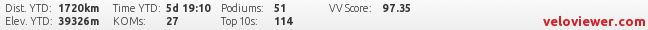
Re: GPS Fears, Spares and Maps...
I have recently installed Memory Map on an iPhone4s... (GB Landranger 1:50k NOT High Definition = 2.2gb, so all of GB will fit on the phone).
If you use tracking I think it would use a lot of battery...
but if your GPS fails do you really need tracking ? In the maps in MemMap there is a circle with a dot inside which is where you are now.. using satellites... if you let it go into background in the minimum time it won't use anything near what tracking would - to use tracking you have to set (within the MemMap app) to "Record track while app is backgrounded" to ON, which would consume battery.
In a situation where your GPS has failed you would only need to look at your phone when there was any doubt as to where the route is.
On another point re size of gpx file and number of waypoints etc. - How do you split a gpx into sections ? (I use a Garmin Edge 800)
If you use tracking I think it would use a lot of battery...
but if your GPS fails do you really need tracking ? In the maps in MemMap there is a circle with a dot inside which is where you are now.. using satellites... if you let it go into background in the minimum time it won't use anything near what tracking would - to use tracking you have to set (within the MemMap app) to "Record track while app is backgrounded" to ON, which would consume battery.
In a situation where your GPS has failed you would only need to look at your phone when there was any doubt as to where the route is.
On another point re size of gpx file and number of waypoints etc. - How do you split a gpx into sections ? (I use a Garmin Edge 800)
Re: GPS Fears, Spares and Maps...
GPX as a file format is a bit loose. But, it's xml so you can open it up in any text editor (notepad, crimson editor, notepad++ etc.) and manually split it up. I'm sure there are GUI software solutions out there, but it's just a list of co-ordinates.... When I get the chance, I'm gradually trying to learn qGIS which gives some pretty powerful mapping options etc. once you're proficient.ericrobo wrote: On another point re size of gpx file and number of waypoints etc. - How do you split a gpx into sections ? (I use a Garmin Edge 800)
Re: GPS Fears, Spares and Maps...
Scroll down to Options, there are a few apps for editing GPX files there.How do you split a gpx into sections ?
http://wiki.openstreetmap.org/wiki/Edit_GPS_tracks
Blog - thecyclerider.com
Re: GPS Fears, Spares and Maps...
On the Garmin 800, I have always struggled to add a "POI" or control location to a route (or course) (using memory map)
Are there any hints/tips on how I add a control location to a route in Memory Map then get it into the Garmin? (So, for example, I want to add a food shop onto a route - how do I do this?)
(I've done it by accident once, but can't think how!)
Are there any hints/tips on how I add a control location to a route in Memory Map then get it into the Garmin? (So, for example, I want to add a food shop onto a route - how do I do this?)
(I've done it by accident once, but can't think how!)
Re: GPS Fears, Spares and Maps...
Not sure about memory map, but I used ridewithgps to do the following. There are probably better ways...slarge wrote:On the Garmin 800, I have always struggled to add a "POI" or control location to a route (or course) (using memory map)
Are there any hints/tips on how I add a control location to a route in Memory Map then get it into the Garmin? (So, for example, I want to add a food shop onto a route - how do I do this?)
(I've done it by accident once, but can't think how!)
What I did for the BB200 was to add a custom cue on the cue sheet. I would mark the point on the route where I would be leaving it. So if there was a bothy just off the route I would mark say the junction at the fire road where I turn off with "Bothy on right 100m" or maybe "shop left through village".
They have popped up on screen at the right moment to remind me about it. This involves some map studying before though to know where you need to go for the shop/ bothy etc. but the cue pops up on screen as a reminder.
You would need to export as TCX though not gpx.