Map/Route planning tool, call for input
Moderators: Bearbonesnorm, Taylor, Chew
- mountainbaker
- Posts: 1161
- Joined: Sun Feb 17, 2013 1:34 pm
- Location: Devon
Map/Route planning tool, call for input
I've grown increasingly frustrated with online mapping and routing tools, they are clunky, slow, and generally poorly designed. Not one of them ticks all the boxes for me.
I am a javascript developer by trade, and know my way around a lot of nerdy stuff. Things I want are
- OS Maps including 1:25k
- Tile Caching (in a PouchDB database in the browser) for faster panning in areas previously viewed or chosen for pre-loading
- Preloading areas with a rectangular selection (like in Back Country Navigator on android), so they are cached for future use.
- multiple layers (OS with 50% trans satellite imagery overlaid) maybe?
I have the first two points and nearly the 3rd working locally here. There are legal issues, I am loading the tiles from Bing's OS layers, so it's probably not legit, but saying that, Back Country Navigator does it too. If it develops into a paid app, I'll look at licensing from OS, but I expect it to be prohibitively expensive.
Caching makes things super fast, and map use much more natural.
I want to keep things simple for the user, but i'm looking at basically having a login (using facebook/google or other services with oAuth), the ability to load gpx/tcx etc, save and edit routes and export. Eventually more complex operations like joining and splitting routes (like ridewithgps.com for paid users).
Also other tools like creating downloads for garmin (Dave Barter might be able to help me with this?)
What else would you like to see on a tool of this type?
What would you pay for a tool like this? Ridewithgps.com is about $5 a month I think, and the only real contender out there right now (OS Get A Map can do one, silverlight, pah)
All input welcome, thanks!
If you're nerdy enough, you can see my working demo by installing from the repository https://github.com/pixelbreaker/leaflet-caching
I am a javascript developer by trade, and know my way around a lot of nerdy stuff. Things I want are
- OS Maps including 1:25k
- Tile Caching (in a PouchDB database in the browser) for faster panning in areas previously viewed or chosen for pre-loading
- Preloading areas with a rectangular selection (like in Back Country Navigator on android), so they are cached for future use.
- multiple layers (OS with 50% trans satellite imagery overlaid) maybe?
I have the first two points and nearly the 3rd working locally here. There are legal issues, I am loading the tiles from Bing's OS layers, so it's probably not legit, but saying that, Back Country Navigator does it too. If it develops into a paid app, I'll look at licensing from OS, but I expect it to be prohibitively expensive.
Caching makes things super fast, and map use much more natural.
I want to keep things simple for the user, but i'm looking at basically having a login (using facebook/google or other services with oAuth), the ability to load gpx/tcx etc, save and edit routes and export. Eventually more complex operations like joining and splitting routes (like ridewithgps.com for paid users).
Also other tools like creating downloads for garmin (Dave Barter might be able to help me with this?)
What else would you like to see on a tool of this type?
What would you pay for a tool like this? Ridewithgps.com is about $5 a month I think, and the only real contender out there right now (OS Get A Map can do one, silverlight, pah)
All input welcome, thanks!
If you're nerdy enough, you can see my working demo by installing from the repository https://github.com/pixelbreaker/leaflet-caching
-
ScotRoutes
- Posts: 8144
- Joined: Mon Mar 18, 2013 9:56 am
Re: Map/Route planning tool, call for input
The new version of the OS app doesn't use Silverlight
- mountainbaker
- Posts: 1161
- Joined: Sun Feb 17, 2013 1:34 pm
- Location: Devon
Re: Map/Route planning tool, call for input
Oh, thanks for the info, I quit my subscription ages ago because it was so bad. Will try it out.ScotRoutes wrote:The new version of the OS app doesn't use Silverlight
Re: Map/Route planning tool, call for input
What about hardware?
I would like something about A5 ruggedised, colour screen, buttons but would settle for touch screen, built in SPOT and comms via cell phone but also modular so can deactivate items when not needed.
Runs off chargeable power source without loss of function and or dynamo charging.
Happy with 1:50k but 1:25k if available.
OS would be fine as used to them.
Keep seeing something like it on US videos navigating out in the wilds but usually in a 4x4.
Must be some military spec tablets knocking about looking for a commercial application.
I would like something about A5 ruggedised, colour screen, buttons but would settle for touch screen, built in SPOT and comms via cell phone but also modular so can deactivate items when not needed.
Runs off chargeable power source without loss of function and or dynamo charging.
Happy with 1:50k but 1:25k if available.
OS would be fine as used to them.
Keep seeing something like it on US videos navigating out in the wilds but usually in a 4x4.
Must be some military spec tablets knocking about looking for a commercial application.
Zazen - nothing happens next this is it.
- mountainbaker
- Posts: 1161
- Joined: Sun Feb 17, 2013 1:34 pm
- Location: Devon
Re: Map/Route planning tool, call for input
I'm not a hardware guy, but a friend of mine is working on an open source garmin alternative (garmins are awful, badly written firmware, inconsistent, buggy junk), hardware would be sold as cheap as possible, and maps would be OSM, or OS if paid for I suppose. A volunteer project like that is going to take quite a while to get together though.Mariner wrote:What about hardware?
I would like something about A5 ruggedised, colour screen, buttons but would settle for touch screen, built in SPOT and comms via cell phone but also modular so can deactivate items when not needed.
Runs off chargeable power source without loss of function and or dynamo charging.
Happy with 1:50k but 1:25k if available.
OS would be fine as used to them.
Keep seeing something like it on US videos navigating out in the wilds but usually in a 4x4.
Must be some military spec tablets knocking about looking for a commercial application.
Re: Map/Route planning tool, call for input
An online tool to map routes onto OS maps (i.e. bridleways/footpaths) from scratch and then export to GPS would be great.
Does such a thing already exist?
In the past I used to do this with Open source maps and QLandKarte (with Bing or Streetmap.co.uk open in a browser for reference) but it was a bit of a faff.
Does such a thing already exist?
In the past I used to do this with Open source maps and QLandKarte (with Bing or Streetmap.co.uk open in a browser for reference) but it was a bit of a faff.
Re: Map/Route planning tool, call for input
I'm plotting a route at the moment on Viewranger using a 1:25k OS map. The os maps are as you'd expect and on a PC the scroll fine. Grid squares can be cached on a mobile device too and scroll fine. You can also export to gpx or simply sync the routes you created on your PC to your mobile devices.
One issue I have is how you can replicate the convenience of a full size map whilst planning.
I like the detail on the 1:25k map but if you are trying to plot a route it can be difficult because you require a close up view to see said detail and an overview to maintain an idea of where you're try to get to. The easily solved with a paper map, just find a big table and open the map out but with tech screen size is usually small (relative to a paper map) and fixed.
One issue I have is how you can replicate the convenience of a full size map whilst planning.
I like the detail on the 1:25k map but if you are trying to plot a route it can be difficult because you require a close up view to see said detail and an overview to maintain an idea of where you're try to get to. The easily solved with a paper map, just find a big table and open the map out but with tech screen size is usually small (relative to a paper map) and fixed.
Re: Map/Route planning tool, call for input
I'll gather my thoughts and post something useful later. This sounds good, and on the tangent of I like Garmin hardware but always think it's software side of things is a bit lacking (although I liked my edge 500 bar the occasional lock up!)
Re: Map/Route planning tool, call for input
I use maverick pro on my android for both work and leisure and find it excellent with the range of maps and satellite imagery. The wapypointing functions that allow photos and notes to be made are particularly useful for work.
Last year I was in East Greenland with only 1:100,000 maps available but caching the satellite imagery at and using then gps with is was invaluable.
If you can do some thing with that mix of mapping, tracking, plotting and functionality it would be great as lately getting 1:25k os of some areas has been tricky without workarounds.
Last year I was in East Greenland with only 1:100,000 maps available but caching the satellite imagery at and using then gps with is was invaluable.
If you can do some thing with that mix of mapping, tracking, plotting and functionality it would be great as lately getting 1:25k os of some areas has been tricky without workarounds.
- Dave Barter
- Posts: 3609
- Joined: Sun Jun 16, 2013 6:21 pm
Re: Map/Route planning tool, call for input
Gabes. I can help with the convert to garmin but it is not a walk in the park for raster data (I make my maps from vector data). Lots of friggery pokery required on the server and you can forget it for OS data as the license conditions will more than likely prevent it.
We do this sort of stuff for a living (http://www.nautoguide.com) but different applications to you. Good luck with it (and if you are ever looking for work .....)
We do this sort of stuff for a living (http://www.nautoguide.com) but different applications to you. Good luck with it (and if you are ever looking for work .....)
Elite keyboard warrior, DNF'er, Swearer
- danielgroves
- Posts: 395
- Joined: Sun Mar 02, 2014 9:55 pm
- Location: Bath/Bristol, UK
- Contact:
Re: Map/Route planning tool, call for input
Nerdy enough? Just fixed a couple of minor things and stuck a PR inmountainbaker wrote:If you're nerdy enough, you can see my working demo by installing from the repository https://github.com/pixelbreaker/leaflet-caching
Seriously good though. I'll have a flick through everything when I get some time and see if I can contribute anything. Do loads of JS for my day job, although normally around video, so I'm sure I'll be able to pickup a few bits somewhere.
Adventures and Photography Blog: danielgroves.net/adventures-photography
Twitter: @danielsgroves
Instagram: @danielsgroves
Photography on Facebook: facebook.com/danielgrovesphotography
Photography on Instagram: @danielgrovesphotography
Twitter: @danielsgroves
Instagram: @danielsgroves
Photography on Facebook: facebook.com/danielgrovesphotography
Photography on Instagram: @danielgrovesphotography
- Cheeky Monkey
- Posts: 3915
- Joined: Mon Aug 01, 2011 1:48 pm
- Location: Leeds ish
- Contact:
Re: Map/Route planning tool, call for input
Is there anyone else who has understood less than 10% of this thread?
Oh, just me then
Oh, just me then
- mountainbaker
- Posts: 1161
- Joined: Sun Feb 17, 2013 1:34 pm
- Location: Devon
Re: Map/Route planning tool, call for input
Thanksdanielgroves wrote: Nerdy enough? Just fixed a couple of minor things and stuck a PR in
Seriously good though. I'll have a flick through everything when I get some time and see if I can contribute anything. Do loads of JS for my day job, although normally around video, so I'm sure I'll be able to pickup a few bits somewhere.
- whitestone
- Posts: 7863
- Joined: Thu Dec 04, 2014 10:20 am
- Location: Skipton(ish)
- Contact:
Re: Map/Route planning tool, call for input
Makes sense to meCheeky Monkey wrote:Is there anyone else who has understood less than 10% of this thread?
Oh, just me then
Better weight than wisdom, a traveller cannot carry
Re: Map/Route planning tool, call for input
OK I'm no techie but fwiw .. Bikehike is really useful ime, I like it and find it very easy to use, have created a number of long routes in Europe using that. The switch between satellite and OS view is good, an overlay would be even better. The 2-screen view bikehike has works ok, not perfect but certainly good enough.
Being able to correct or edit sections of a route (pull and place or delete a section via a crop box then re-input that section?) once downloaded/saved is one thing it misses, the other is being able to overlay one route as a line / reference while creating another route. Either of those features would let me edit a route or the actual ground trace after riding it into a more accurate gpx. So I think the route creation tools out there are good enough, it's the correction or revision tools offered that are lacking.
(If anyone has any tips there I'm all ears.)
Cost - with bikehike being free, I'd pay an annual or monthly fee for something that let me create a better version of the Torino-Nice for example but for local use the ability to edit a created short route is nice but not so highly valued. Perhaps the ability to see and ammend other's routes could add value - you can see other's suggestions to improve your own routes, revise a route to your own needs or offer that feedback to local riders.
(edit for tired/lazy typos.)
Being able to correct or edit sections of a route (pull and place or delete a section via a crop box then re-input that section?) once downloaded/saved is one thing it misses, the other is being able to overlay one route as a line / reference while creating another route. Either of those features would let me edit a route or the actual ground trace after riding it into a more accurate gpx. So I think the route creation tools out there are good enough, it's the correction or revision tools offered that are lacking.
(If anyone has any tips there I'm all ears.)
Cost - with bikehike being free, I'd pay an annual or monthly fee for something that let me create a better version of the Torino-Nice for example but for local use the ability to edit a created short route is nice but not so highly valued. Perhaps the ability to see and ammend other's routes could add value - you can see other's suggestions to improve your own routes, revise a route to your own needs or offer that feedback to local riders.
Possibly a dumb question, is it possible to re-write the firmware for a Garmin to rework some of the issues? I'd pay for a fix that stopped my 800 re-starting when I plug the usb charge cable in.a friend of mine is working on an open source garmin alternative
(edit for tired/lazy typos.)
Last edited by jameso on Wed Nov 18, 2015 5:05 pm, edited 1 time in total.
- mountainbaker
- Posts: 1161
- Joined: Sun Feb 17, 2013 1:34 pm
- Location: Devon
Re: Map/Route planning tool, call for input
Cheers for that James, really useful.
Don't think anyone will rewrite, or even reverse engineer the firmware for garmin 800, it's all closed source, and not really worth the time. Garmin are pretty evil really, I looked at the Garmin Connect API to see if I could automate uploads in an app I'm working on at the moment, $5000 per access license. WTF.
Don't think anyone will rewrite, or even reverse engineer the firmware for garmin 800, it's all closed source, and not really worth the time. Garmin are pretty evil really, I looked at the Garmin Connect API to see if I could automate uploads in an app I'm working on at the moment, $5000 per access license. WTF.
Re: Map/Route planning tool, call for input
^ That's unfortunate, doesn't seem like they do a great job of it to start with. Garmin Connect is a waste of time for me, I just use my 800 as a sim card reader.
Re: Map/Route planning tool, call for input
my favourite is http://www.gpxeditor.co.uk/
1. lots of maps
2. good routing options
3. waypoints for direct routing plus routing as per mapsource
4. handles undo without going bonkers
wishlist
1. include elevation in routing as an option - ie go hilly / don't go hilly
2. include popularity in routing as an option (can you get cycling density out of strava or another source?)
1. lots of maps
2. good routing options
3. waypoints for direct routing plus routing as per mapsource
4. handles undo without going bonkers
wishlist
1. include elevation in routing as an option - ie go hilly / don't go hilly
2. include popularity in routing as an option (can you get cycling density out of strava or another source?)
Re: Map/Route planning tool, call for input
Bikehike is my favourite of these type of sites that I have tried. You can sort of do that James, if you rough out your route using the OS map (cursor shows up on the both map anyway so can still do this even when no OS mapping) go from start to finish. Click reverse route and go back over your route filling in the details. when finished just use the trim to end feature to slice off your rough 'half' I learnt the hard way to save drafts as you go as it is easy to lose stuff easily.jameso wrote:OK I'm no techie but fwiw .. Bikehike is really useful ime, I like it and find it very easy to use, have created a number of long routes in Europe using that. The switch between satellite and OS view is good, an overlay would be even better. The 2-screen view bikehike has works ok, not perfect but certainly good enough.
Being able to correct or edit sections of a route (pull and place or delete a section via a crop box then re-input that section?) once downloaded/saved is one thing it misses, the other is being able to overlay one route as a line / reference while creating another route. Either of those features would let me edit a route or the actual ground trace after riding it into a more accurate gpx. So I think the route creation tools out there are good enough, it's the correction or revision tools offered that are lacking.
(If anyone has any tips there I'm all ears.)
Cost - with bikehike being free, I'd pay an annual or monthly fee for something that let me create a better version of the Torino-Nice for example but for local use the ability to edit a created short route is nice but not so highly valued. Perhaps the ability to see and ammend other's routes could add value - you can see other's suggestions to improve your own routes, revise a route to your own needs or offer that feedback to local riders.
Possibly a dumb question, is it possible to re-write the firmware for a Garmin to rework some of the issues? I'd pay for a fix that stopped my 800 re-starting when I plug the usb charge cable in.a friend of mine is working on an open source garmin alternative
(edit for tired/lazy typos.)
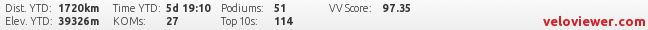
Re: Map/Route planning tool, call for input
^ clever thinking Ian. I'm not sure it'd allow me to correct or improve longer routes but as a method of rough-to-final drafting that's great. 
Re: Map/Route planning tool, call for input
Hi Gabes, small bit of input from me.
I generally use (depending on what I'm trying to do) a combination of memory-map and qGIS on desktop base stuff and gpsies online (with a bit of gpsbabel and google earth thrown in too). I don't use strava as a mapping tool, but my friend does as he has premium so can download anyone's routes - which is brilliant as you can get a tracklog of what's on the ground as opposed to follow a line on the map which is good for generating accurate GPS files.
So, onto features I like from various bits:
- Memory map coz on my dekstop it's super duper fast for a quick look at OS maps.
- qGIS because I can make printable stuff exactly how I want with a huge amount of control - it has other more advanced stuff that I haven't got round to using either - such as use of shape files and other GIS datasets that can be generated and imported + manipulated. You can also choose who good a track is in terms of numbers of points/simplification which is good if you have an older device with trackpoint limitations etc.
- GPSIES, I like the various mapping options, the route creator tool can pick mode of transport and link onto roads, and has a large number of file format options that I like. I think you can do waypoints too, but generally I keep it simple.
Things I would like to do, but haven't got round to working out the optimal way to do it, includes custom POI files for the etrex, I know these can be integrated into the route files as the ridgeway one had taps on it (more I haven't sat down and worked it out yet!).
Just my comments for now - HTH
I generally use (depending on what I'm trying to do) a combination of memory-map and qGIS on desktop base stuff and gpsies online (with a bit of gpsbabel and google earth thrown in too). I don't use strava as a mapping tool, but my friend does as he has premium so can download anyone's routes - which is brilliant as you can get a tracklog of what's on the ground as opposed to follow a line on the map which is good for generating accurate GPS files.
So, onto features I like from various bits:
- Memory map coz on my dekstop it's super duper fast for a quick look at OS maps.
- qGIS because I can make printable stuff exactly how I want with a huge amount of control - it has other more advanced stuff that I haven't got round to using either - such as use of shape files and other GIS datasets that can be generated and imported + manipulated. You can also choose who good a track is in terms of numbers of points/simplification which is good if you have an older device with trackpoint limitations etc.
- GPSIES, I like the various mapping options, the route creator tool can pick mode of transport and link onto roads, and has a large number of file format options that I like. I think you can do waypoints too, but generally I keep it simple.
Things I would like to do, but haven't got round to working out the optimal way to do it, includes custom POI files for the etrex, I know these can be integrated into the route files as the ridgeway one had taps on it (more I haven't sat down and worked it out yet!).
Just my comments for now - HTH
Re: Map/Route planning tool, call for input
for longer route I tend to save them in separate sections as you can stitch them together when your are sure using the merge function on the options pop up window.jameso wrote:^ clever thinking Ian. I'm not sure it'd allow me to correct or improve longer routes but as a method of rough-to-final drafting that's great.
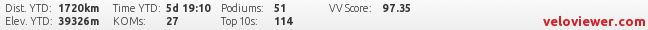
Re: Map/Route planning tool, call for input
Strava heatmap overlaid onto OS mapping.
Re: Map/Route planning tool, call for input
... see, I've just not really looked around that site enough have I : )the merge function on the options pop up window
- mountainbaker
- Posts: 1161
- Joined: Sun Feb 17, 2013 1:34 pm
- Location: Devon
Re: Map/Route planning tool, call for input
Zippy,
POI support is really patchy and not well standardised (or if it is, support is awful). I spent a long time getting POI files together for tour divide, and did eventually manage to get it working on my garmin 800. It's something worth looking at for sure. Seems that only a handful of garmins (mainly etrex/dakota) support POIs embedded in a .gpx route/track file, on the 800 I had to use a separate file, saved as a .gpx then converted to some proprietary format with a garmin desktop app, which I can't remember the name of now.
It's all a mess. I hope to tidy it up!
Thanks for the feedback, it's interesting to see that people are prepared to go to such lengths to get exactly what they want, I wont be able to compete with qGIS, but then, I wouldn't want to, it's over the heads of a lot of people. Map printing isn't something I've thought about yet, and I'm not sure I want to, I hate printing stuff, it's wasteful, and I'd really be aiming at people with garmins/smartphones.
POI support is really patchy and not well standardised (or if it is, support is awful). I spent a long time getting POI files together for tour divide, and did eventually manage to get it working on my garmin 800. It's something worth looking at for sure. Seems that only a handful of garmins (mainly etrex/dakota) support POIs embedded in a .gpx route/track file, on the 800 I had to use a separate file, saved as a .gpx then converted to some proprietary format with a garmin desktop app, which I can't remember the name of now.
It's all a mess. I hope to tidy it up!
Thanks for the feedback, it's interesting to see that people are prepared to go to such lengths to get exactly what they want, I wont be able to compete with qGIS, but then, I wouldn't want to, it's over the heads of a lot of people. Map printing isn't something I've thought about yet, and I'm not sure I want to, I hate printing stuff, it's wasteful, and I'd really be aiming at people with garmins/smartphones.
