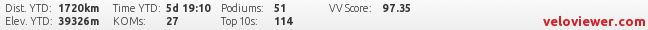Extrex 30 uploading routes
Moderators: Bearbonesnorm, Taylor, Chew
-
postierich
- Posts: 420
- Joined: Mon Sep 09, 2013 8:03 pm
Extrex 30 uploading routes
When plugged into my laptop it shows that the Garmin has the route loaded when I disconnect and try and find in tracks there is nothing there wtf am I doing wrong ?
-
ScotRoutes
- Posts: 8144
- Joined: Mon Mar 18, 2013 9:56 am
Re: Extrex 30 uploading routes
Have you uploaded it as a Track or a Route?
Have you told windows to "Eject" the device before removing it?
Have you told windows to "Eject" the device before removing it?
-
postierich
- Posts: 420
- Joined: Mon Sep 09, 2013 8:03 pm
Re: Extrex 30 uploading routes
On a Mac its strange it shows the other persons tracks on the unit but not on my lap top uploaded a tcx and a gpx but not showing on the unit but says its there on the Mac
- Bearbonesnorm
- Posts: 23937
- Joined: Sun Jun 05, 2011 8:53 pm
- Location: my own little world
Re: Extrex 30 uploading routes
On a Mac, I download a gpx TRACK to the desktop then simply drag and drop into the correct file / location on the Garmin.
May the bridges you burn light your way
Re: Extrex 30 uploading routes
is it a GPX file?
I have occasionally saved MMO files and the garmin wont show them
OH ans do you mean it wont show them on the map or it wont show them in route manager bit?
I have occasionally saved MMO files and the garmin wont show them
OH ans do you mean it wont show them on the map or it wont show them in route manager bit?
-
postierich
- Posts: 420
- Joined: Mon Sep 09, 2013 8:03 pm
Re: Extrex 30 uploading routes
Sorted decided to finally upload successfully
-
fatbikerbill
- Posts: 319
- Joined: Wed Dec 30, 2015 6:25 pm
- Location: manchester
Re: Extrex 30 uploading routes
This might help.
http://owtbutwork.blogspot.com/2016/11/ ... 8.html?m=1
I definitely prefer routes with limited way points, but I'm in the minority.
Most people appear to prefer the breadcrumb track approach.
http://owtbutwork.blogspot.com/2016/11/ ... 8.html?m=1
I definitely prefer routes with limited way points, but I'm in the minority.
Most people appear to prefer the breadcrumb track approach.
Re: Extrex 30 uploading routes
Is it a 30x? They can transfer route wirelessly between devices (realise this may not hep you now but has been handy in the past!)
On a PC you just drop the GPX route in to the GPX folder (not new files folder like on an edge) you can search for tracks and routes separately on the etrex menu - which confused me for a while when I first got mine.
On a PC you just drop the GPX route in to the GPX folder (not new files folder like on an edge) you can search for tracks and routes separately on the etrex menu - which confused me for a while when I first got mine.