Garmin map question
Moderators: Bearbonesnorm, Taylor, Chew
Garmin map question
Hey all.
I've figured out how to use GPX files on my Garmin Etrex 20, and, to an extent, I've figured out how to load custom maps. I currently have the open Fiets map installed, mostly just experimenting, I don't particularly like the map. To install this map, I replace the GPMAPUPP.img file in the Garmin folder on the device, which is fine, however my questions are these:
If I wanted to use a larger map, something like Mr Barter's bikebacking maps I'd need to use an SD Card, but do I create a second /Garmin folder on that? Do I need to delete or move the original /Garmin folder to the card?
Also, given that the map is always names GPMAPUPP.img, is there any way to install more than one map at a time?
Thanks very much.
I've figured out how to use GPX files on my Garmin Etrex 20, and, to an extent, I've figured out how to load custom maps. I currently have the open Fiets map installed, mostly just experimenting, I don't particularly like the map. To install this map, I replace the GPMAPUPP.img file in the Garmin folder on the device, which is fine, however my questions are these:
If I wanted to use a larger map, something like Mr Barter's bikebacking maps I'd need to use an SD Card, but do I create a second /Garmin folder on that? Do I need to delete or move the original /Garmin folder to the card?
Also, given that the map is always names GPMAPUPP.img, is there any way to install more than one map at a time?
Thanks very much.
Re: Garmin map question
I cut and pasted all the folders onto my sd card and deleted what I didn't need.
But I think so long as you have a folder named 'Garmin' the device will look in there for mapping when it starts up.
But I think so long as you have a folder named 'Garmin' the device will look in there for mapping when it starts up.
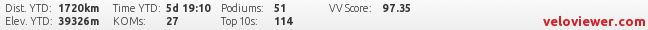
Re: Garmin map question
So the entire folder structure was on the card? Nothing on the internal storage?ianfitz wrote:I cut and pasted all the folders onto my sd card and deleted what I didn't need.
But I think so long as you have a folder named 'Garmin' the device will look in there for mapping when it starts up.
- whitestone
- Posts: 7874
- Joined: Thu Dec 04, 2014 10:20 am
- Location: Skipton(ish)
- Contact:
Re: Garmin map question
Leave what's on the internal storage, just create a garmin folder on the SD card and drop the maps into there. They only have to have the "img" extension for the unit to find them (this is true for the Oregon and the Edge 800 so I'm assuming the same applies to the Etrex)
Better weight than wisdom, a traveller cannot carry
-
ScotRoutes
- Posts: 8144
- Joined: Mon Mar 18, 2013 9:56 am
Re: Garmin map question
You can have a Garmin folder in both Internal and SD storage and it'll see them both.
You can rename the map .IMG file so you can have multiple mapping installed. e.g. GMAPSUPPUKBPV2.IMG
You can rename the map .IMG file so you can have multiple mapping installed. e.g. GMAPSUPPUKBPV2.IMG
Re: Garmin map question
Fantastic. Thanks for the help guys.
Re: Garmin map question
I've moved all mapping to the sd card to free up space on the internal memory of both my 800 and etrex.
I save all route files to both as a fail safe.
Plus have set up the 800 to record activities to the SD. Can't do that with an Etrex unfortunately
Both units have failed/crashed etc at various times and in different ways. Hence the above. Learnt the hard way!
I save all route files to both as a fail safe.
Plus have set up the 800 to record activities to the SD. Can't do that with an Etrex unfortunately
Both units have failed/crashed etc at various times and in different ways. Hence the above. Learnt the hard way!
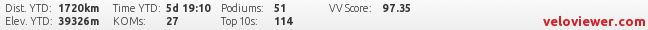
-
ScotRoutes
- Posts: 8144
- Joined: Mon Mar 18, 2013 9:56 am
Re: Garmin map question
Nor the Oregon (unless I've missed some well-hidden setting).ianfitz wrote: Plus have set up the 800 to record activities to the SD. Can't do that with an Etrex unfortunately
Re: Garmin map question
There is a problem with having too many tiles or something with the map. I had a problem with this on my Oregon. Couldn't have Dave's maps and the Garmin OS map for Southern England together on the same card (not trying to display them both)
-
ScotRoutes
- Posts: 8144
- Joined: Mon Mar 18, 2013 9:56 am
Re: Garmin map question
I've currently got Northern Scotland, Southern Scotland, North England and East England ( all OS at 1:25K and 1:50K) plus Daves map on the SD card in my Oregon.benp1 wrote:There is a problem with having too many tiles or something with the map. I had a problem with this on my Oregon. Couldn't have Dave's maps and the Garmin OS map for Southern England together on the same card (not trying to display them both)
Internal memory has the Openfietsmap version of the UK plus the Basemap.
- godivatrailrider
- Posts: 704
- Joined: Sat May 30, 2015 8:46 pm
- Location: Ludlow
- Contact:
Re: Garmin map question
Oregon 450 question ..... is there anyway to stop the flippin thing from adding the distance you've travelled while it was turned off?
I'll try to clarify ..... I live in Coventry. The last time I used the GPS was Weds night , in Coventry. I saved and uploaded that track , fine.
I'm off to Belgium on Sunday so I'll drive there with the Oregon turned off , obviously.
When I turn it on and it's "found itself" it'll add the 290 miles between Coventry and Tournai as a straight line and add it to the odometer.
This REALLY p!sses me off. Why doesn't it just accept that it's now in a different place and start recording from there?
I'll try to clarify ..... I live in Coventry. The last time I used the GPS was Weds night , in Coventry. I saved and uploaded that track , fine.
I'm off to Belgium on Sunday so I'll drive there with the Oregon turned off , obviously.
When I turn it on and it's "found itself" it'll add the 290 miles between Coventry and Tournai as a straight line and add it to the odometer.
This REALLY p!sses me off. Why doesn't it just accept that it's now in a different place and start recording from there?
-
ScotRoutes
- Posts: 8144
- Joined: Mon Mar 18, 2013 9:56 am
Re: Garmin map question
Just clear the track before you use it.godivatrailrider wrote:Oregon 450 question ..... is there anyway to stop the flippin thing from adding the distance you've travelled while it was turned off?
I'll try to clarify ..... I live in Coventry. The last time I used the GPS was Weds night , in Coventry. I saved and uploaded that track , fine.
I'm off to Belgium on Sunday so I'll drive there with the Oregon turned off , obviously.
When I turn it on and it's "found itself" it'll add the 290 miles between Coventry and Tournai as a straight line and add it to the odometer.
This REALLY p!sses me off. Why doesn't it just accept that it's now in a different place and start recording from there?
What "cut off" would you want it to use to determine it was the start of a new trip and not a continuation of the last? Whatever you'd like, I'm sure there would be other opinions.
At least the Oregon method ensures you have a track. With my Edge, I keep forgetting to press the "Start" button
Re: Garmin map question
Well f*** my old boots, it worked! Cheers all.
- whitestone
- Posts: 7874
- Joined: Thu Dec 04, 2014 10:20 am
- Location: Skipton(ish)
- Contact:
Re: Garmin map question
On day three of the HT I stopped it, reset the recording then promptly forgot to start it again! Didn't realise until an hour later. 
Better weight than wisdom, a traveller cannot carry
- godivatrailrider
- Posts: 704
- Joined: Sat May 30, 2015 8:46 pm
- Location: Ludlow
- Contact:
Re: Garmin map question
I usually have to let it find itself and pull up the map. Once the map shows where I actually am, the trip will include how far I've travelled to get to where I am, in a straight line. I then have to reset the track. it's a bit of a faff. And often when I get back and upload the ride , it's still added the travel to mileage anyway. Then I have to use Strava to Crop the route etc..... I would just prefer it accepted that it may be in a different place to where it was last turned on..... and it's still added it to the odometer... not the trip, but the total, which I don't seem to be able to stop it from doing. So last year I drove to Vienna ... it added the 1000miles on to the odometer .. then home, another 1000, then Slovenia, and back , another 2000 miles .... I don't want it to do that.ScotRoutes wrote:Just clear the track before you use it.godivatrailrider wrote:Oregon 450 question ..... is there anyway to stop the flippin thing from adding the distance you've travelled while it was turned off?
I'll try to clarify ..... I live in Coventry. The last time I used the GPS was Weds night , in Coventry. I saved and uploaded that track , fine.
I'm off to Belgium on Sunday so I'll drive there with the Oregon turned off , obviously.
When I turn it on and it's "found itself" it'll add the 290 miles between Coventry and Tournai as a straight line and add it to the odometer.
This REALLY p!sses me off. Why doesn't it just accept that it's now in a different place and start recording from there?
What "cut off" would you want it to use to determine it was the start of a new trip and not a continuation of the last? Whatever you'd like, I'm sure there would be other opinions.
At least the Oregon method ensures you have a track. With my Edge, I keep forgetting to press the "Start" button
- godivatrailrider
- Posts: 704
- Joined: Sat May 30, 2015 8:46 pm
- Location: Ludlow
- Contact:
Re: Garmin map question
On my Oregon, I seem to have to copy the map I want gmapsupp to the Garmin folder. It's not a problem. I've installed a 32Gb microssd card today so I have plenty of room :)ootini wrote:Well f*** my old boots, it worked! Cheers all.
-
ScotRoutes
- Posts: 8144
- Joined: Mon Mar 18, 2013 9:56 am
Re: Garmin map question
The Trip Computer and Track Log are discrete counters, but you can set it up to clear both when you delete the track. I actually have the optional "are you really sure?" warning set up as I've done it by accident before.godivatrailrider wrote:I usually have to let it find itself and pull up the map. Once the map shows where I actually am, the trip will include how far I've travelled to get to where I am, in a straight line. I then have to reset the track. it's a bit of a faff. And often when I get back and upload the ride , it's still added the travel to mileage anyway. Then I have to use Strava to Crop the route etc..... I would just prefer it accepted that it may be in a different place to where it was last turned on..... and it's still added it to the odometer... not the trip, but the total, which I don't seem to be able to stop it from doing. So last year I drove to Vienna ... it added the 1000miles on to the odometer .. then home, another 1000, then Slovenia, and back , another 2000 miles .... I don't want it to do that.ScotRoutes wrote:Just clear the track before you use it.godivatrailrider wrote:Oregon 450 question ..... is there anyway to stop the flippin thing from adding the distance you've travelled while it was turned off?
I'll try to clarify ..... I live in Coventry. The last time I used the GPS was Weds night , in Coventry. I saved and uploaded that track , fine.
I'm off to Belgium on Sunday so I'll drive there with the Oregon turned off , obviously.
When I turn it on and it's "found itself" it'll add the 290 miles between Coventry and Tournai as a straight line and add it to the odometer.
This REALLY p!sses me off. Why doesn't it just accept that it's now in a different place and start recording from there?
What "cut off" would you want it to use to determine it was the start of a new trip and not a continuation of the last? Whatever you'd like, I'm sure there would be other opinions.
At least the Oregon method ensures you have a track. With my Edge, I keep forgetting to press the "Start" button
I simply clear both when I'm about to start a ride and save the track when I've finished. When I Save it, the "Data Reset" screen that resets both Track Log and Trip Data appears too.
It may be a faff but the alternative is the Edge system that needs recording to be started and stopped and, as Bob shows, this can often prove as much/more troublesome.