Spot, should be so simple...
Moderators: Bearbonesnorm, Taylor, Chew
Spot, should be so simple...
I've been playing with my spot gen3 the last couple of days. New toys etc.....
I either can't get the tracking function to work or I'm looking in the wrong place. The check in messages work ok and I get email notifications of them, just can't fathom the tracking.
Any ideas?
I either can't get the tracking function to work or I'm looking in the wrong place. The check in messages work ok and I get email notifications of them, just can't fathom the tracking.
Any ideas?
Re: Spot, should be so simple...
Is it the unit that isn't "working" or is the website/account not playing fair?
- voodoo_simon
- Posts: 4076
- Joined: Fri Apr 26, 2013 9:05 pm
Re: Spot, should be so simple...
Basics from memory;
Turn on unit with the top left button.
Leave in the open
Hold down the middle button on the bottom (two feet) for three seconds to activate tracking and the unit will flash
Away you go
(apologies if this is patronising)
Turn on unit with the top left button.
Leave in the open
Hold down the middle button on the bottom (two feet) for three seconds to activate tracking and the unit will flash
Away you go
(apologies if this is patronising)
Re: Spot, should be so simple...
That's the bit I can't work out.Taylor wrote:Is it the unit that isn't "working" or is the website/account not playing fair?
No, not at all. I've done that (downloaded the manual and tried several times) still no joy.voodoo_simon wrote:Basics from memory;
Turn on unit with the top left button.
Leave in the open
Hold down the middle button on the bottom (two feet) for three seconds to activate tracking and the unit will flash
Away you go
(apologies if this is patronising)
The lights flash to suggest it's sending the 'tracking' but I can't find it on the website or app
- whitestone
- Posts: 7868
- Joined: Thu Dec 04, 2014 10:20 am
- Location: Skipton(ish)
- Contact:
Re: Spot, should be so simple...
I'm assuming you've done this: On the main web page, go to "Share" and create a share page then activate it. You'll get a URL that you can copy to those you want to be able to track you. There's a default lifespan of two weeks I think.
Better weight than wisdom, a traveller cannot carry
Re: Spot, should be so simple...
Stupid question, but have you tried leaving the Spot in the garden for a while, so it can get a good satellite fix?rufus748 wrote:The lights flash to suggest it's sending the 'tracking' but I can't find it on the website or app
Apologies if you already have
- fatbikephil
- Posts: 6550
- Joined: Wed Apr 02, 2014 10:51 pm
- Location: Fife
- Contact:
Re: Spot, should be so simple...
Check the filter tabs at the bottom of the map to make sure its looking for your device and which messages to look for. You can also filter dates to check up on historic data
Re: Spot, should be so simple...
No, I 'assumed' that as I was getting the message notifications on map view I'd also get the tracking details.whitestone wrote:I'm assuming you've done this: On the main web page, go to "Share" and create a share page then activate it. You'll get a URL that you can copy to those you want to be able to track you. There's a default lifespan of two weeks I think.
I've created one now, I'll try again tomorrow. Cheers
Yes, tried that Chew. Even took it with me when I walked the dogs.Chew wrote:Stupid question, but have you tried leaving the Spot in the garden for a while, so it can get a good satellite fix?rufus748 wrote:The lights flash to suggest it's sending the 'tracking' but I can't find it on the website or app
Apologies if you already have
Re: Spot, should be so simple...
Tried again today. Changed the batteries to start with.
Opened a sharing page and although I still get message alerts I don't get tracking on the page.
Of interest the 'power light' flashes constantly not the gps light as I thought it should although when I press the message button the gps light then flashes.
Opened a sharing page and although I still get message alerts I don't get tracking on the page.
Of interest the 'power light' flashes constantly not the gps light as I thought it should although when I press the message button the gps light then flashes.
Re: Spot, should be so simple...
If you're tracking pretty sure the gps light flashes for a bit followed by the message light (and then that repeats).
Re: Spot, should be so simple...
This indicates the power is running low.rufus748 wrote:Of interest the 'power light' flashes constantly...
I don't know how you've acquired the unit but here's a gotcha for all of you Spot users...
If you or anyone else ever set the device to 5 minute checkins (with the full subscription), and then you renew with the cheaper option, you cannot alter your device back to 10 minutes as the option to set the timer lower is only available on the web UI for full subscription. You must upgrade to full subscription again and alter the device to 10 minutes and leave it there.
I hope you work it out.
Greetz
S.
Re: Spot, should be so simple...
Cheers, I can't find an option to change it (or check it anywhere) so I'm not sure what the time setting is.Scattamah wrote:This indicates the power is running low.rufus748 wrote:Of interest the 'power light' flashes constantly...
I don't know how you've acquired the unit but here's a gotcha for all of you Spot users...
If you or anyone else ever set the device to 5 minute checkins (with the full subscription), and then you renew with the cheaper option, you cannot alter your device back to 10 minutes as the option to set the timer lower is only available on the web UI for full subscription. You must upgrade to full subscription again and alter the device to 10 minutes and leave it there.
I hope you work it out.
Greetz
S.
I've emailed 'SPOT' asking for some help.
Re: Spot, should be so simple...
I've just run through the following with my gen 3:
Press and hold on button- crazy circling lights then flashing led, top left. If flashing green all good. Flashes red if batteries are low.
Currently unit is doing nothing. It's just on.
Press and hold button with boot picture on. Light above that will flash in time with 'on' light.
With in seconds centre top light will illuminate. This means the unit has activated GPS and is pinpointing and time stamping you. After this the top right light will tell you that the GPS data is being transferred.
It's worth doing that and checking that yours follows this same pattern.
A couple of other things:
Got mine secondhand and I had to plug mine into my PC to update the firmware. Have you done that?
Mine works fine to my spot page. But didn't speak to trackleaders. Which is why I chirped an OK message every hour on the ht550 last year.
Annoying but added to the suspense for the dot watchers I guess
Press and hold on button- crazy circling lights then flashing led, top left. If flashing green all good. Flashes red if batteries are low.
Currently unit is doing nothing. It's just on.
Press and hold button with boot picture on. Light above that will flash in time with 'on' light.
With in seconds centre top light will illuminate. This means the unit has activated GPS and is pinpointing and time stamping you. After this the top right light will tell you that the GPS data is being transferred.
It's worth doing that and checking that yours follows this same pattern.
A couple of other things:
Got mine secondhand and I had to plug mine into my PC to update the firmware. Have you done that?
Mine works fine to my spot page. But didn't speak to trackleaders. Which is why I chirped an OK message every hour on the ht550 last year.
Annoying but added to the suspense for the dot watchers I guess
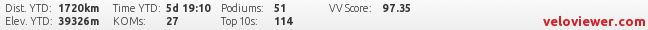
Re: Spot, should be so simple...
Likewise, I haven't tried a firmware update. I'll give that a go. The sequence you detailed is what I get.ianfitz wrote:I've just run through the following with my gen 3:
Got mine secondhand and I had to plug mine into my PC to update the firmware. Have you done that?
Fingers crossed the firmware sorts it.
Cheers
Re: Spot, should be so simple...
rufus748 wrote:Likewise, I haven't tried a firmware update. I'll give that a go. The sequence you detailed is what I get.ianfitz wrote:I've just run through the following with my gen 3:
Got mine secondhand and I had to plug mine into my PC to update the firmware. Have you done that?
Fingers crossed the firmware sorts it.
Cheers
That's cool then. At least the device is working as it should.
Slightly regret swapping my gen 2 for this one. Sure the battery life is waaay better and similar improvements but the 2 just worked out of the box!
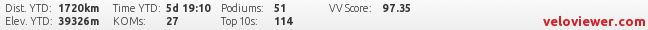
Re: Spot, should be so simple...
That is not correct when I did that. The tracking rate is controlled by firmware. I upgraded to the faster rate tracking and to active it I had to adjust and upload firmware on the d vice. When I renewed at
T the cheaper slower rate tracking it had to do the same thing to amend it again.
You do not have to buy a faster tracking for ever, unless spot has changed things in the last week or so.
Just reload the firmware and it will most likely sort out all the issues.
quote="Scattamah"]
I don't know how you've acquired the unit but here's a gotcha for all of you Spot users...
If you or anyone else ever set the device to 5 minute checkins (with the full subscription), and then you renew with the cheaper option, you cannot alter your device back to 10 minutes as the option to set the timer lower is only available on the web UI for full subscription. You must upgrade to full subscription again and alter the device to 10 minutes and leave it there.
I hope you work it out.
Greetz
S.[/quote]
T the cheaper slower rate tracking it had to do the same thing to amend it again.
You do not have to buy a faster tracking for ever, unless spot has changed things in the last week or so.
Just reload the firmware and it will most likely sort out all the issues.
quote="Scattamah"]
This indicates the power is running low.rufus748 wrote:Of interest the 'power light' flashes constantly...
I don't know how you've acquired the unit but here's a gotcha for all of you Spot users...
If you or anyone else ever set the device to 5 minute checkins (with the full subscription), and then you renew with the cheaper option, you cannot alter your device back to 10 minutes as the option to set the timer lower is only available on the web UI for full subscription. You must upgrade to full subscription again and alter the device to 10 minutes and leave it there.
I hope you work it out.
Greetz
S.[/quote]
Re: Spot, should be so simple...
Rufus
This is not going to be much help but I had the unit set to ten minute updates.
The second year charges are higher for some reason with an extra charge for year two which was main reason for selling as it was just an expensive email device. Just wondering if the any changes go with the unit not the owner?
Last year I set up a page to track my SDW ride. I had to load the gpx through a translator and managed to get the route to display.
Although I set the active from/to dates when I eventually got home and checked the tracker page there was no route or ride recorded that I could see.
I seem to remember dave B had a ride recorded in Wales end of last year so it can be done.
Perhaps someone could write up a definitive 'eejits guide' for non techs to use?
This is not going to be much help but I had the unit set to ten minute updates.
The second year charges are higher for some reason with an extra charge for year two which was main reason for selling as it was just an expensive email device. Just wondering if the any changes go with the unit not the owner?
Last year I set up a page to track my SDW ride. I had to load the gpx through a translator and managed to get the route to display.
Although I set the active from/to dates when I eventually got home and checked the tracker page there was no route or ride recorded that I could see.
I seem to remember dave B had a ride recorded in Wales end of last year so it can be done.
Perhaps someone could write up a definitive 'eejits guide' for non techs to use?
Zazen - nothing happens next this is it.
Re: Spot, should be so simple...
Thanks Michael. I've followed the online 'manual' to the letter (what there is of it). It all appears to be straightforward.Mariner wrote:Rufus
This is not going to be much help but I had the unit set to ten minute updates.
The second year charges are higher for some reason with an extra charge for year two which was main reason for selling as it was just an expensive email device. Just wondering if the any changes go with the unit not the owner?
Last year I set up a page to track my SDW ride. I had to load the gpx through a translator and managed to get the route to display.
Although I set the active from/to dates when I eventually got home and checked the tracker page there was no route or ride recorded that I could see.
I seem to remember dave B had a ride recorded in Wales end of last year so it can be done.
Perhaps someone could write up a definitive 'eejits guide' for non techs to use?
I've emailed SPOT and I'm hoping for an easy fix. I've no doubt it's my IT skills !!
Re: Spot, should be so simple...
Is it a SPOT problem or the tracker provider which I think are two different companies.
Zazen - nothing happens next this is it.
Re: Spot, should be so simple...
Not sure, but I may have fixed it... standby....Mariner wrote:Is it a SPOT problem or the tracker provider which I think are two different companies.
Re: Spot, should be so simple...
Well there ya go. Glad to stand corrected on that one. Figured it was firmware driven and the web UI just tweaked it somehow. Never thought to look for the factory reset codes which would also reset to 10 mins. :)
Greetz
S.
Greetz
S.
Re: Spot, should be so simple...
Thanks for all the tips gents, it's now fixed!
I have I idea how (or what I did) but it works as it should.
The firmware was up to date and I've checked all the settings.
Either way it works
I have I idea how (or what I did) but it works as it should.
The firmware was up to date and I've checked all the settings.
Either way it works
-
pistonbroke
- Posts: 2129
- Joined: Wed Mar 21, 2012 9:39 am
- Location: Southern Cataluña
- Contact:
Re: Spot, should be so simple...
Good news! Should be all set for Spain then. It will work fine here, at least Steve Heading's did when he was here the other week, seemed to make his bike go a lot quicker than mine as well..